15 MORE Free Guides That Really Teach You USEFUL Stuff: "
 During 2010, we’ve written a bunch of new PDF manuals for you, on all kinds of subjects, from Facebook privacy to Dropbox tips.
During 2010, we’ve written a bunch of new PDF manuals for you, on all kinds of subjects, from Facebook privacy to Dropbox tips.
After releasing 15 NEW manuals resulting in hundreds of thousands downloads we thought it was about time to look back and review them. If you’re a long time reader you probably know that we did a similar roundup last year.
Enjoy! Downloads are free, no strings attached. Even if you’re not a MakeUseOf subscriber you may easily download a PDF of your choice with a click of a button.
Please also do us a favor by sharing these manuals with your friends!
1 – The (Very) Unofficial Facebook Privacy Guide
Time to lock your Facebook settings down. Facebook doesn’t make this easy, however; features are constantly added and the default for each new one seems to favor transparency instead of privacy. This handy guide outlines everything you could ever want to know about locking down your privacy on Facebook, and a few things you probably didn’t even know you wanted to know. If you use Facebook you should read this guide, if only to understand how public most of your information is. Download NOW |
2 – The Awesome Automation Guide for Mac Users
Work smarter, not harder. That’s the idea behind Mac Automation, a technology built into Apple’s OS X but frequently underutilized. Whether its sorting your email, searching your documents or building a playlist, you’d be amazed how many tasks can be done automatically instead of manually–if only you knew how to get started. This guide explains everything you need to stop clicking your mouse so often and start letting your computer do the boring stuff for you, no programming skills required. Download NOW |
3 – Using The Magic Pocket: A Dropbox Guide
This program acts as a “magic pocket” which is always with you and contains whatever you place in it. Put a file into your Dropbox and it’s on all of your computers and mobile devices. But there’s more to Dropbox: you can use it for file sharing, backing up your data, syncing files between computers and even remotely controlling your computer. If you’re not using Dropbox yet, you should be. This guide has all you need to get started. It’s informative, easy to read and, like all of our manuals, completely free. Download NOW |
4 – The Office Worker’s 101 Guide To A USB Flash Drive
Flash drives today are not just about storing your important files: you can use them to run programs and even entire operating systems. In this guide you will learn the full potential of what you can do with flash drives and what type of flash drive is right for you. Inside, you will also find everything from backing up and how to keep your data safe and private to how to install software on your flash drive to use on any computer. Download NOW |
5 – The Ultimate Windows 7 Guide: From Newbies To Pros
In this 8 chapter guide, you will be able to switch from your current operating system to Windows 7 with ease. The guide covers everything you need to know from checking if your computer can run Windows 7 to utilizing all of the new features not found on other Windows versions. Plus a few handy tips. Download NOW |
6 – The Ultimate Guide To Gmail
Inside the 34 page eBook you will learn everything from the history of Gmail and how it began to some of the best tips on how to manage and organize your emails This guide will help you to switch from your current email provider to Gmail and shows you how to make the most of it. If you already use Gmail, why not have a quick look at the last few chapters that have a few handy tips even for advanced users. Download NOW |
7 – How To Build Your Own WordPress Site
WordPress has proven to be one of the most efficient, most diverse, and most accessible platforms to create and manage websites. It’s what we use at MakeUseOf! Inside, you’ll find everything you need to know to get your first, second, or tenth website successfully off the ground, ranging from finding a suitable web host and setting up your blog or website to designing a simple banner! Download NOW |
8 – The Essential Guide To Digital Photography
MakeUseOf proudly presents this 59 page guide. It’s jammed packed full of useful information for all type of photographers – from beginners to advanced photographers. Inside, you will find everything from what digital camera is right for you to features and settings that you should know about your camera. There are also 5 beginner exercises for you to complete to help you become a professional photographer, and helpful instructions and information about editing your photos to make them even more magical. Download NOW |
9 – How To Create Professional Reports and Documents
Writing a decent report or document can be a lot harder than you’d think. In fact, most people can’t. People proudly create documents rigged with unnecessary enters, a jumble of different font types and pictures that jump around the document if you dare to edit the text. In this guide we dissect the elements of a good report, as well as review the structuring, styling, and finalizing of your document. This tutorial guidebook is a must-have for novices and experts alike. Download NOW |
10 – The Complete Beginners Guide To Joomla
Have you ever wanted to create your own website, but not confident that you have the skills to create one yourself? MakeUseOf is proud to announce The Complete Beginner’s Guide To Joomla which is now available to download for free. Thanks to this 40+ page guide, you can create your own, professional website within minutes. This guide will teach you how to use Joomla CMS and use it to create all kinds of websites. Download NOW |
11 – The Complete Guidebook To Web Searching
For everyone who wants to be more productive and get to know some incredible new search engines – MakeUseOf presents The Guidebook to Internet Searching. This guide will tell you anything you possibly need – or want to know about search engines. Learn how to formulate your searches, limit results using special search commands, get to know numerous special search engines and lots more Download NOW |
12 – The MakeUseOf Online Shopping Guide
Here is a free guide for all your online shopping needs! Your one and only guide to online shopping. Learn how to hunt down bargain sales online, best websites to look for deals and how to implement the internet in your offline shopping experience. The guide is filled with incredible tips and an array of cool, useful sites. Download NOW |
13 – The Incredible Guide to Ubuntu Karmic Koala
This guide is great both for Linux initiates, and invariably useful for Linux intermediates. With 50+ of copy-paste easy to follow tutorials, this guide belongs in the virtual library of every Linux user! The guide is aimed at not only familiarizing you, but on making your Linux experience easier in general. Learn how to define command aliases, making the Command Line Shell easy to use! Download NOW |
14 – How To Build a Gaming PC
Gaming can be an expensive hobby, especially the hardware. By building your own PC, you will be able to save up to a couple hundred bucks. In this guide, we’ll familiarize you with all the different computer components, from a gamer’s point of view. Instead of telling you what to buy, we’ll teach you how to weigh and judge these individual components. Download NOW |
15 – Your PC Hardware: Inside and Out [ Part 1 ] and [ Part 2 ]
Even the best free software is useless without hardware, yet how many of us actually know how their computer works? In this guide Lachlan Roy breaks the computer down into its different components. For each component he describes its function, explains the different specifications to look out for and provides a bit of history, too. He also provides the names of a few brands which I personally find to be the best – be it quality, performance, value, or all three. Learn to identify the various parts in your computer, and possibly even how to upgrade it yourself. Note: This guide is scheduled to be published next week. Signup for the MakeUseOf newsletter to be notified when it’s out. |
Lots of work went into those manuals. Every manual went through several people to make sure that it offers the best tips and tricks on topics.
Please help us spread the word! Download, digg, stumble, retweet, and share them on Facebook!
Image credit: Daz*
Follow MakeUseOf on Twitter. Includes cool extras.





Similar MakeUseOf Articles

"
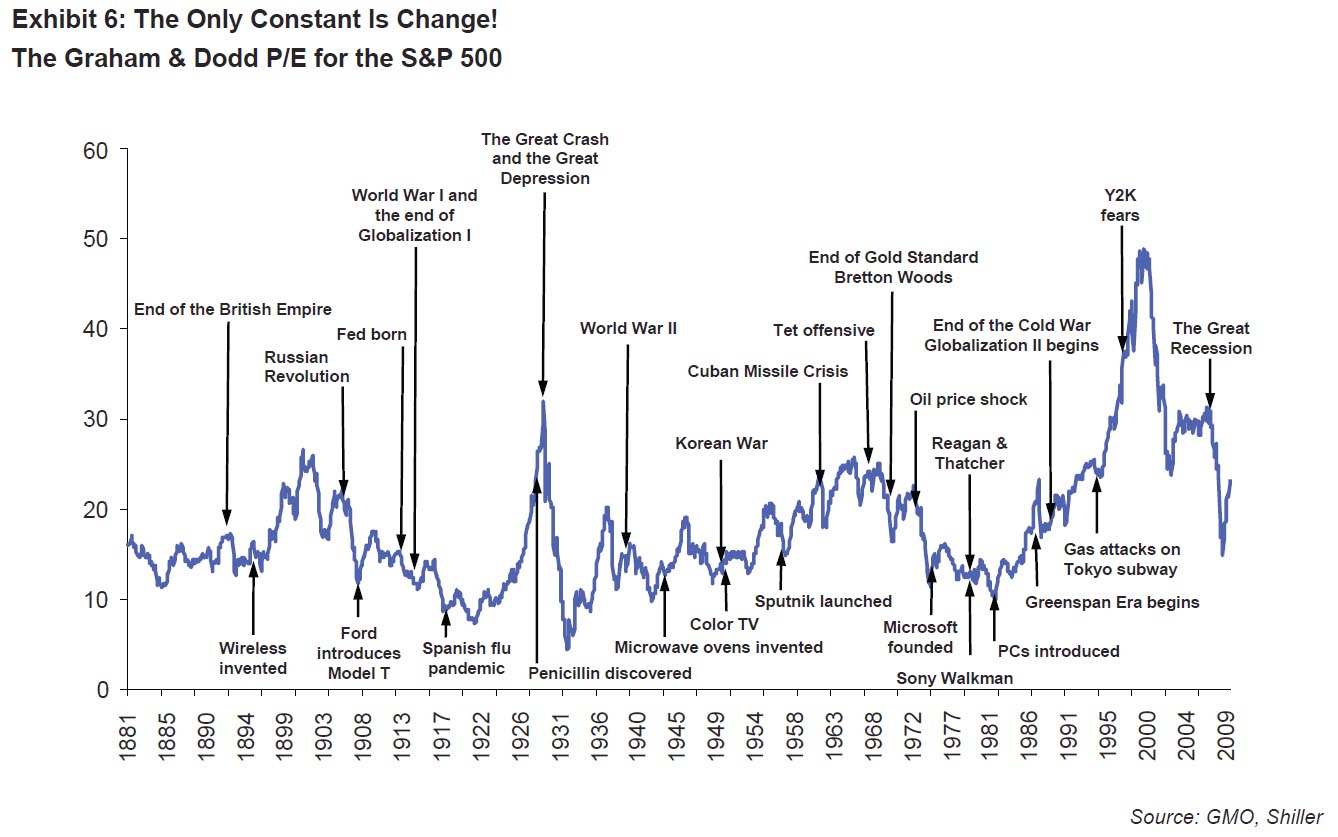






 During 2010, we’ve written a bunch of new PDF manuals for you, on all kinds of subjects, from Facebook privacy to Dropbox tips.
During 2010, we’ve written a bunch of new PDF manuals for you, on all kinds of subjects, from Facebook privacy to Dropbox tips.




















