Photo 101: Answer Time: "
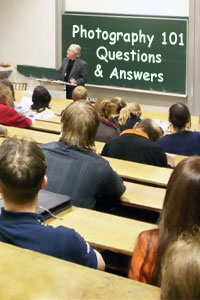
Photo: Rainer Ebert - CC license
The following post is from Australian photographer Neil Creek who is running a photo studio in The Melbourne Anime Festival convention on the 21st-23rd of this month, and is developing his blog as a resource for the passionate photographer.
Over the past few months, I have been running this class to introduce readers to the fundamentals of the camera: the physics behind it all, how lenses and optics work, the mechanics of the camera and how to set and determine a photo’s exposure. I’ve tried to cover the basics of the camera, but I’m sure there are lots of questions that have gone unanswered.
Here’s What We’ve Covered Previously in this Series:
Lesson 1: Light and the Pinhole Camera
Lesson 2: Lenses and Focus
Lesson 3: Lenses, Light and Magnification
Lesson 4: Exposure and Stops
Lesson 5: Aperture
Lesson 6: Shutter
Lesson 7: ISO
Lesson 8: Light Meter
Last time I threw the floor open to readers to ask questions on the topic of “A basic course on the camera”. There were many takers, and the topics covered were a lot broader than the original topic! Rather than pick out just a handful of questions, I’ve decided to try and answer most of them with brevity and accuracy. I haven’t answered every question, and there may be better or more detailed answers to the ones I have. I encourage other readers to add their own thoughts via the comments.
I would also like to thank reader Eric Carson who offered his own answers to many of the questions submitted. You can read his thoughts in the comments on the previous post.
Below I have paraphrased each question to get to the core, but you can read each question in full by clicking on the reader’s name. You will be taken to their comment on the previous post.
Answers
Q1. Suresh: Is there a way to decrease the light getting into the camera when you’re at the minimum aperture, but want a slow shutter speed for creative effect?
A1: In these cases, you are best using a neutral density filter. It blocks light in a controlled way without affecting the colour. You can also do this to a lesser degree with a polarising filter.
Q2. Peter: How can I best shoot a couple who have very different skin tones without running into trouble?
A2: The average difference in skin tones is well within the exposure range that a DSLR can effectively capture. If you light well enough for the dark skinned individual, then the fair skinned individual should still be correctly exposed. You can tweak this with exposure compensation.
Q3. Jason Rosenberg: What’s the best way to get good sharpness, contrast and saturation in-camera?
A3: This is a complex question as each is different, but the most important factors for each are: sharpness - ensure accurate focus and eliminate motion blur with a fast shutter; contrast - avoid lens flare with a hood and keeping direct light off the lens; saturation - you are mostly at the mercy of the elements but slightly under exposing and effective use of a polarising filter can both help.
Q4. Danferno: People often say they don’t want to put a cheap UV filter on an expensive lens, because it would ruin the quality. Is that true?
A4: This is a fairly subjective question. I feel that the added two optical surfaces of the UV filter (front and back) increase the risk of flare and reduce contrast/sharpness enough to prefer not to use them.
Q5. Reznor, Peter, Shaun and Martin Barabe: A flash photography 101 series?
A5: It’s hard to imagine anyone being able to do a better job on this subject than David Hobby at http://strobist.com. I recommend reading his Lighting 101 and Lighting 102 courses.
Q6. Phil: What is meant by the terms “elements” and “groups” in lens descriptions, such as “16 elements in 12 groups”?
A6: As hinted at in Lessons 2 and 3 on lenses, the actual optics in most camera lenses is very complex. To provide accurate zoom, focusing, colour and other critical functions a series of lenses are used. Inside the bodies of DSLR lenses are a series of a few or many lenses, each piece of glass being referred to as an “element”. Sometimes, these elements are actually physically glued together into doublets, triplets or more. These are called “groups”. The elements count includes all of the lenses in any groups in the lens.
Q7. Krystle: How can I get correctly exposed photos of fast moving sports in dimly lit stadiums?
A7: This is one of the most challenging problems in photography. You’re working at the limits of the camera and lens’ abilities. You can increase the ISO as you mentioned, and opening up the aperture as wide as possible will help, but beyond that, the best thing you can do is get more light into the camera. You need a very “fast” lens to do this, with a large diameter front element. These lenses are very expensive, and are the kind you see in the media pit at sporting events. On a more accessible budget, your best alternative is to look into the possibility of adding light with a flash. This is a complex issue in itself and may be frowned upon at certain venues. I recommend reading the aforementioned Strobist.com lighting series.
Q8. Raheel: What are recommended settings and techniques for capturing lightning?
A8: At night or in the evening, set to f8 or thereabouts, 100ISO, use a remote shutter release and tripod. Focus on the most remote thing in your scene and open the shutter. Wait for a lightning strike, and then close the shutter. If there is any light about, you may need to limit yourself to 30second or shorter photos. If you capture any lightning look at the result and if the bolt is too bright, or dark, close or open your aperture respectively. If the sky is too light or dark, decrease or increase your shutter time respectively.
Daylight lightning is much harder to capture as you are limited to far shorter exposure times to prevent blowing out the photo. Try using a narrow aperture, a neutral density filter or polarising filter. In both situations, day or night, keep taking photos constantly as long as the lightning is around.
Q9. Renj: I am experiencing severe flaring on one side of my photos, why and how can I prevent it?
A9: Usually problems with flaring are as a result of shooting with a very bright object in, or just outside the edge of the frame. Try and shade the lens to prevent flaring. However in your case, since the flaring is consistent and from the same position in each shot, it sounds to me more like you may have a light leak in your camera. Check it for damage, and make sure the lens is correctly mounted. If you still have problems, take the camera and example photos to a camera repair store.
Q10. Carrie Alfaro: I have some photos taken with low resolution. They look terrible when printed. How can I increase the resolution to improve them?
A10: I’m afraid that once the images are in low resolution there is nothing you can do to increase the resolution. You may be able to upscale and sharpen the images slightly in image processing software, but they’ll never be as good as images taken at high resolution to start with. I recommend using the highest resolution your camera can take. You can always downsize images that are too big. You can’t really do the reverse.
Q11. Robert: What are the best settings to photograph the moon?
A11: It depends on the phase of the moon, the clarity of the air and other factors, but I have had success shooting with settings similar to the following: f11, 1/200sec, ISO100. Zoom in as far as you can, put the camera on a tripod and use a self timer or remote shutter to minimise the effect of camera shake. Take your photo, look at the result and adjust. I’d recommend increasing your shutter speed if it is too bright, and opening your aperture if it is too dark, up to about f8. Beyond f8, I’d recommend increasing the ISO.
Q12. Karese: What is the best way to photograph objects in display cases or museum displays behind glass and in low light?
A12: You may not have the option to try all these suggestions in a busy museum, but try and do what you can. To shoot with low light and no artificial light, put the camera on a tripod and use longer exposures. To avoid reflections, hold a large black sheet or card behind the camera from where you can see the reflections coming. A polarising lens may also help to reduce reflections.
Q13. Dave Williams: I would like some advice on flash sync speed.
A13: I’m sorry Dave, but flash sync speed is a topic I’m not familiar enough with to give you decisive answers. I would recommend you search for an answer to your questions at http://strobist.com My apologies for not being able to offer more help than that.
Q14. Ajith: My lens says the aperture is f4-5.6, yet I can set the aperture to f11. How is this possible?
A14: The aperture range described on your lens is not the range of apertures that your lens is able to use. Rather it is the range of maximum aperture settings it can use at various zoom lengths. Zoom lenses offer a range of focal lengths, but changing the focal length usually also changes the aperture. At longer focal lengths, zoom lenses are typically not able to achieve as wide an aperture setting as they are at shorter focal lengths. Your lens can go to f4 when it is at its widest and 5.6 when it is at its longest. Some very expensive high-end lenses are able to achieve a long focal range, with maintaining a fixed aperture, such as the popular 70-200mm f2.8.
In Conclusion
This post concludes the Photography 101 series, A Basic Course on the Camera. I hope that you have enjoyed the lessons, and now have a better understanding of how your camera works, why it’s important to learn about the camera, and are already seeing an improvement in your photography as a result.
If you have enjoyed the series and want more, fear not, this is not the last you will see of Photo 101. I am working on a secret project related to Photo 101, and hopefully will be able to reveal it to you all soon. Keep watching Digital Photography School for news.
Going forward I would like to start a new series in the near future, Photography 102 - A Basic Course on Taking Photos. In this course I plan to look at photographic technique, and applying the lessons we have learned in Photography 101. It will be a more practical course, and will aim to help you improve your photography by providing instructions, tips and techniques for a variety of real-world settings.
Until then, class dismissed! :)
Post from: Digital Photography School - Photography Tips.
Photo 101: Answer Time

"





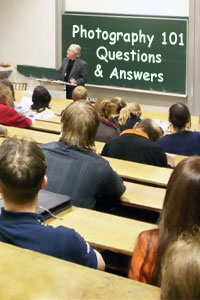





 Wi-Fi has completely changed the way we browse the net and use the internet in our day to day life. The complete comfort of accessing internet at better speeds is achieved through Wi-Fi networks.
Wi-Fi has completely changed the way we browse the net and use the internet in our day to day life. The complete comfort of accessing internet at better speeds is achieved through Wi-Fi networks.













