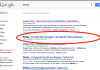The openly stated goal from IBM is to produce a completely new World-Wide Web, one comprised of the messages that digitally empowered devices would send to one another. It is the same Internet, but not the same Web. This morning in Ludwigsburg, Germany, IBM announced it is joining with Italy-based hardware architecture firm Eurotech in donating a complete draft protocol for asynchronous inter-device communication to the Eclipse Foundation.
The openly stated goal from IBM is to produce a completely new World-Wide Web, one comprised of the messages that digitally empowered devices would send to one another. It is the same Internet, but not the same Web. This morning in Ludwigsburg, Germany, IBM announced it is joining with Italy-based hardware architecture firm Eurotech in donating a complete draft protocol for asynchronous inter-device communication to the Eclipse Foundation.
It would be the current data explosion, times itself. A projected 24 billion simultaneous devices by the year 2020, including RFID tags on shipping crates, heart rate monitors, GPS devices, smartphone firmware, automobile maintenance systems, and yes, not a joke, earrings may become more socially active than any teenage human being presently alive. Tens of billions of devices, billions of messages per hour.
It is being called Message Queuing Telemetry Transport (MQTT) protocol, the machine-to-machine counterpart of HTTP. This afternoon, ReadWriteWeb was granted exclusive access to the draft proposal, which is being officially received by the Eclipse Foundation later this morning.
"While smart objects and physical world systems are often integrated with Enterprise and Web middleware today, it is often done using proprietary integration models and combinations of a prolific number of custom protocols and industry standards," the final IBM draft proposal reads. "In most established M2M [machine-to-machine] implementations of connected devices, the data producers and data consumers are programmed to interact in strict and well defined ways. For example, in a smart city, sensor-based systems can alert operators of a broken water main and report the extent of flooding in streets and subways. Well-designed open messaging technology would enable solutions well beyond this, allowing public and private transit systems for example, to monitor these critical alerts, adjusting their routes and even notifying commuters and customers of alternative routes, transportation, lodging and meals. Social networks could subscribe, allowing residents and commuters to interact, adapt and even provide feedback and status to the city."

Public transit systems could enable the streets themselves to publish their own traffic status. Traffic signals could become intercommunicative, enabling live and automated rerouting of traffic, including signals that are sent to cars and their drivers. Water, gas, and electric lines can report their own status the same way. And through inter-Web protocols, you could check the status of your local water main on Facebook.
While we're on that subject: Imagine if Facebook could find you. Literally, you would never have to log in. An application is foreseeable whereby messaging devices connect to a token device located on your person. When you move from your laptop PC to your tablet to your refrigerator, your Facebook session could follow you.
Although the following potential application was not directly stated, it was implied: Consider the potential for intercommunicative monetary tokens. What if every fiver or twenty or century note could report its location and status?
Further into IBM's draft proposal, the company's engineers make clear their current position on current HTTP-based Web services protocols in what they call an M2M context. They're inadequate, and need adaptation.
"Open source messaging components... will have to work equally well across the constrained networks and embedded platforms that are inherent to physical world of machine-to-machine systems," the latest draft reads. "This will enable a paradigm shift from legacy point-to-point protocols and the limitations of protocols like SOAP or HTTP into more loosely coupled yet determinable models. It will bridge the SOA, REST, Pub/Sub and other middleware architectures already well understood by Web 2.0 and Enterprise IT shops today, with the embedded and wireless device architectures inherent to M2M."
The "pub/sub" model alluded to here is documented in fuller detail at mqtt.org.
Although IBM is touting its continued commitment to open standards, it's also clear that there's payback for IBM in the form of a headstart for middleware support. As this page reveals, amid the existing open source MQTT servers available for experimentation today are servers for message queuing telemetry are based around WebSphere, and messaging brokers are based around Lotus Expeditor.
A great many breakthrough proposals for Internet technologies never actually bore fruit. The Web we could be using now, is tremendously more capable than the one you have in front of you. MQTT is far from being confirmed as the web of future stuff. But today's formal proposal is one of the critical steps that future visions take toward becoming realities.
Discuss