In recent months it was obvious that Sony and Panasonic had left the upper end DSLR to others … such as Nikon and Canon.
Until now! And this one is a big mother… the Sony SLT-A77!

Loaded with battery, card and the supplied f2/16-50 SSM lens the camera weighed in at 1.3kg, thanks to the magnesium alloy body. Ports, doors and controls are weather-resistant.

The A77 is the first camera to incorporate the continuous focus ability of Translucent Mirror Technology into an enthusiast level body.

It has a new Exmor CMOS sensor, OLED viewfinder, weather-sealed body and a radical three way tilting 7.6cm LCD screen … a world first? The top-mounted LCD mirrors the exposure information usually found on a rear LCD.

Both the LCD monitor and turret finder are operable with Live View and give you a preview of white balance, focus, depth of field, exposure, etc.
A factor which will please some people who feel they should not be expected to pay for an AF function in each lens they buy, Sony’s in-body SteadyShot allows lens stabilisation on all suitable lenses, enabling steady shooting up to 2.5-4.0 lens stops.
Sony SLT-A77 Features
My early hours with the camera were a bit of a challenge as it was delivered to me without an instruction manual — printed or PDF!
However I did manage to determine that the A77, in keeping with its pro aspirations, has a bundle of external controls, some of which are customisable.
So, without need to labour in the jungle of the viewfinder menu, you get to fine tune the ISO setting, white balance, exposure compensation, finder enlargement, drive mode (single, continuous), a Function button and others. The red movie record button is placed right next to the turret viewfinder.
The mode dial has 12 options: auto exposure, Program AE, aperture and speed priority, sweep panorama, scene modes, 3D, movie and others.
The 24.3 million effective pixels allow a huge maximum image size of 6000×4000 pixels: expect to make a 51x34cm print.
In movies you have the option of Full HD 1920×1080 in AVCHD format; you can also shoot 1440×1080 in MPEG4. The auto focus and auto exposure worked brilliantly while shooting video, but the bad news is that you cannot shoot still images while shooting a movie. It may also be a wise move to kill sound recording via the mic if you want to avoid the squeaks and bumps from the camera and lens operation.
Burst shooting can be made at up to 12fps, with continuous focusing in play all the way; this speed allows for capture of full size images. This amazing speed is aided and abetted by the translucent mirror: it remains fixed in position to reduce ‘tween shot blackout time. Total of 13 shots at the top setting.
There are some significant ‘helpers’ in the A77 as well as some dinky features that indicate the camera could be used as a family snapper as well.
With JPEG capture (only) there is an HDR function that will capture three shots varying in exposure in a range of one to six f stops.
There is built in GPS that records location and the time of every shot taken and then gives you a view of your images on a map when loaded onto a compatible computer and Internet apps.
Backlit or heavily shadowed subjects can be optimised with the Dynamic Range Optimizer. You can choose from auto, a choice of five operating levels and off.
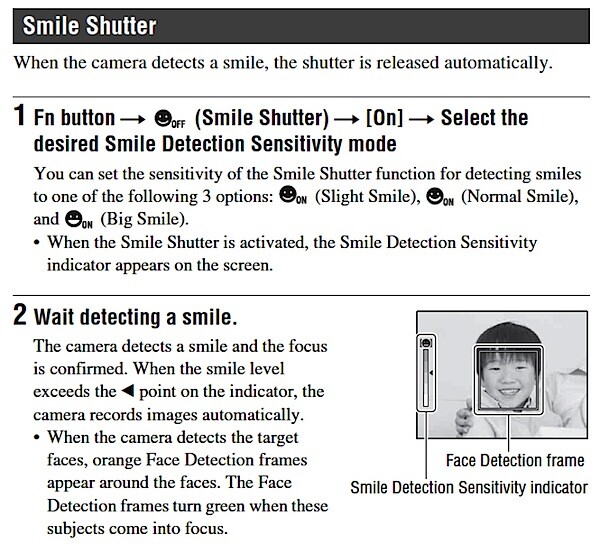
The dinky: there is a smile shutter, adjustable for sensitivity! Slight! Normal! And Big!
More: a handheld twilight mode shoots six shots very quickly and blends them into a single image for smooth, low-noise evening shots. The data from all six undergoes a reduction in noise equivalent to two additional steps of ISO sensitivity, with sensitivity selectable up to ISO 16000. This is OK for handheld shooting as, post-shoot, image processing is applied to handle subject blur, camera shake and noise.

Even dinkier: the A77 can auto detect up to eight individual faces, adjust focus, exposure, white balance and flash to capture optimum images of people. Face Registration can remember friends and family members.

There are 11 Picture Effect modes that will help the newbie; these include Posterization, Pop Color, Retro Photo and so on.
Of course, Sony’s giant killer Sweep Panorama function is on board to capture huge vertical or horizontal panos. This feature alone is worth the trip to a retailer to try it out!
Startup
What else would you expect from a camera that has no flipping mirror: rapid startup and the ability to fire off shots as fast as you can hit the button: but with a 12fps burst ability, why bother doing it manually!
(insert Sony SLT-A77 ISO 50 to Sony SLT-A77 ISO 16,000)
Sony SLT-A77 ISO Tests
A very good, noise-free performance all the way up to ISO 3200, with only a small amount showing at ISO 6400. By ISO 12,800 we’re nearly over the edge. At ISO 16,000 we’re over!
Sony SLT-A77 Verdict
Quality: Close to top level DSLR.
Why you’d buy the Sony SLT-A77: big, big 6000×4000 pixel stills; 12fps ability; terrific movie mode; top drawer exposure modes; you want to explore high end photography without the tech tangles of a high end camera (like the Canon 7D).
Why you wouldn’t: weight may be a penalty if you’re trekking.
There will be some, brought up on optical viewfinders who will find the Sony’s approach to be less than ideal. In truth, an LCD view is far from ideal but, IMHO, the benefits outweigh the penalties.
However, at the price, and if you can afford the top glass available for it, this is a phenomenal camera. Deserves to do well in the market. Good news Sony!
Sony SLT-A77 Specifications
Image Sensor: 24.3 million effective pixels.
Metering: 1200 zone multi segment, centre-weighted, spot.
Lens Mount: Sony A-mount.
Exposure Modes: Program AE, shutter and aperture priority, manual.
Effective Sensor Size: 23.5×15.6mm HD CMOS.
35 SLR Lens Factor: 1.5x.
Shutter Speed (stills): 30 to 1/8000 second and Bulb. Flash sync: 1/250 sec.
Continuous Shooting: 3-12 fps.
Memory: SD/SDHC/SDXC, Memory Stick Pro Duo cards.
Image Sizes (pixels): Stills: 6000×4000 to 3008×1688.
Movies: 1920×1080 (AVCHD) — (PAL: 50p/28Mbps/PS, 50i/24Mbps/FX, 50i/ 17Mbps/ FH, 25p/24Mbps/ FX, 25p/17Mbps/FH); 1440×1080 (MPEG4) — (PAL: 25fps/12M), VGA: 640×480 (25fps/ 3M).
Viewfinder: Live (2.36 million pixels); 7.6cm LCD screen (921,600 pixels).
File Formats: JPEG, RAW, JPEG+RAW, MPEG4, AVCHD.
Colour Space: sRGB, Adobe RGB.
ISO Sensitivity: Auto, 100 to 25,600.
Interface: USB 2.0, HDMI mini, ext mic.
Power: Rechargeable lithium ion battery, DC input.
Dimensions: 143x104x81 WHDmm.
Weight: 732 g (battery and card).
Price: Get a price on the Sony SLT-A77 With 16-50mm F2.8 lens or Sony SLT-A77 – Body Only.
Post originally from: Digital Photography Tips.
Check out our more Photography Tips at Photography Tips for Beginners, Portrait Photography Tips and Wedding Photography Tips.











 Curious what the future will look like? According to movie directors, casting their lens towards the future of humanity, it’s quite a mixed bag. Check out this infographic timeline to check out the next 300,000 years of human evolution.
Curious what the future will look like? According to movie directors, casting their lens towards the future of humanity, it’s quite a mixed bag. Check out this infographic timeline to check out the next 300,000 years of human evolution. 





