
The Android Market may not have as many apps as the iPhone App Store yet, but there are already enough out there now to overwhelm the average user and the number of apps is still growing at a blistering pace. The good news? It's just mean more choices for us as consumers. The bad news? As with the iPhone App store, not every app is a gem. So you’ve probably found yourself installing and quickly removing plenty of apps from your phone, hoping to find ones that are truly useful.
To help you sort through them all, here’s our list of the essential apps we’ve found to be useful to new Android users
Advanced Task Killer

- One of the realities of having a multitasking mobile OS in Android is that you have to manage your apps so that they don’t hurt your phone performance. This app will also help you to conserve your battery life, as described here
Astro File Manager

- Another one of the great things about Android (if you’re a geek or a tinkerer) is that you have lower-level access to the system itself. Astro is an app that lets you navigate the Android file system.
My Backup Pro

- With this application, you can back up to an SD card (or online site) your applications, contacts, call log, sms logs, settings, shortcuts, and just about anything you need. A definite must have for everyone that values the data and contacts on their phone. Another nice feature of this tool is a scheduled backup, making the process of backing up as hassle-free as possible. Imagine automatic backup of your phone data while you are asleep!
Shazam
- Ever hear a song being played at a store or on the radio and ask yourself, “Oh, what song is that?” That’s where Shazam comes in. Just hit the button and let it listen for 15 seconds, query its database, and then return the name of artist and the song. It has about an 80% success rate.
Tunewiki

- Music fans would love Tunewiki which lets them search for over 2.7 million songs on their Android phones. The app which is available from the Android market has an intuitive interface for your music library, provides access to Internet radio through SHOUTcast or last.fm, lyrics search, music maps, Top 50, play lists and more. You can also share your musical taste through Blip, Twitter or Facebook.
Google My Tracks

- Outdoor trekking and fitness enthusiasts will appreciate My Tracks from Google which turns your Android phone into a GPS tracker which lets you view live statistics such as time, your speed, distance and elevation in real time while hiking, biking, running or participating in outdoor activities. You can also share your recorded tracks, upload them to Google Spreadsheets and view them on Google Maps.
Qik

- Qik allows you to share live videos from your Android phone with others over the Internet via social networking sites such as Facebook, Twitter and Youtube. A must have for all who values sharing information while on the go!
HulloMail

- How often have you had to call your voice mailbox provided by your operators and go through the lengthy steps of pressing this or that button before you can listen to messages left by callers due to calls you have missed, while incurring operator charges in the process? With HulloMail, the caller leaves messages which it records and stores on your phone itself for you to play back at your convenience and what’s best, it’s free!
Documents To Go

- The free version of Documents To Go offers a great little reader for Word and Excel files. You can upgrade to the full version (for $15) if you want to edit files and add PowerPoint files to the mix. If you do want editing capability, I’d also recommend taking a look at QuickOffice.
Dropbox

- Dropbox is a great cloud service that automatically syncs a folder of files between multiple computers (Windows, Mac, or Linux). This app extends Dropbox to Android and interacts with other apps (such as Documents To Go) to open the files.
Hopefully, the apps above are as useful to you as they do for us. If you have a great app that you are currently using that you will wish to share with us, do drop us a note or a comment!
"


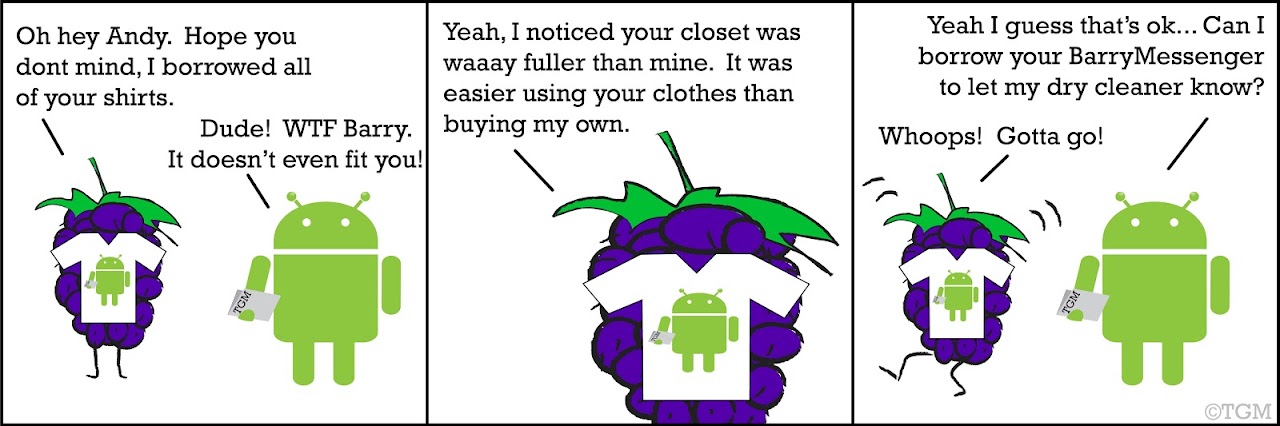
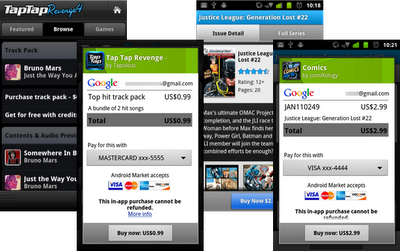


 Have you noticed there’s a few things lacking in the native Android OS which really should be there? Or are you plagued by those little
Have you noticed there’s a few things lacking in the native Android OS which really should be there? Or are you plagued by those little 












