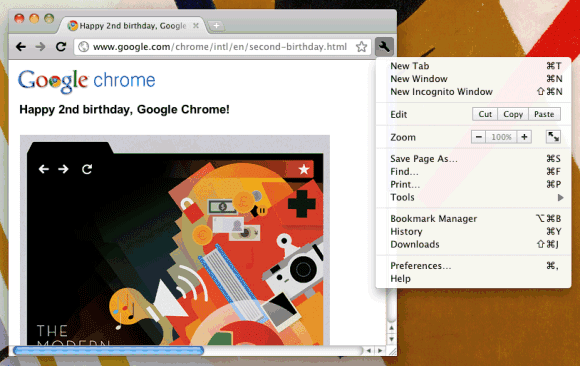
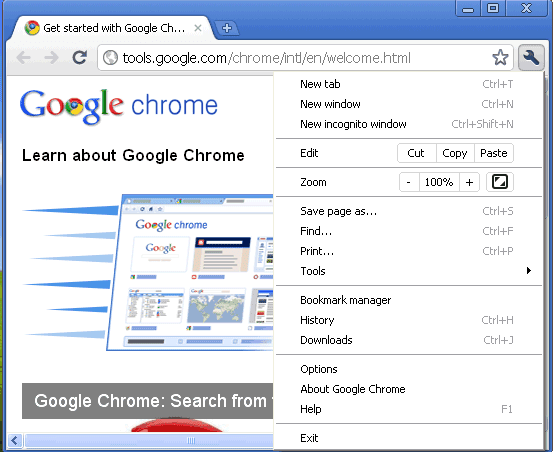
Chrome 6 adds support for form autofill and you can now synchronize autofill data, extensions and all their settings. Extension sync is probably the coolest new feature in Chrome 6 because you can take your extensions with you, not matter what computer your are using.
Another new feature is the support for WebM videos. 'WebM is an open, royalty-free, media file format designed for the web,' which is already supported by software like Opera, VLC, Winamp and by YouTube. Watch this video in Chrome 6 or switch to YouTube's HTML5 player.
There's also a feature that's disabled by default (probably because it's buggy): the built-in PDF viewer. You can enable it by typing chrome://plugins/ in the address bar and clicking 'Enable' next to 'Chrome PDF Viewer'.
Some other changes:
* Chrome has a new shortcut for toggling the bookmarks bar (Ctrl+Shift+B);
* if you mouse over a link to a page that has a long URL, Chrome will show the entire address in the status bar after about 3 seconds;
* Chrome's extension manager (chrome://extensions/) links to the extension gallery pages.
Google automatically updates the browser to the new version, but you can manually check for updates by selecting 'About Google Chrome' from the unified menu. If that doesn't work, download Chrome 6 from google.com/chrome.
Happy 2nd birthday, Google Chrome!


Nenhum comentário:
Postar um comentário